Map Options are options that can tweak the match before it starts.
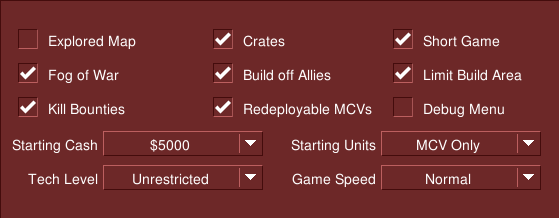
Map Options menu with default settings
Explored Map[]
This setting sets whether or not shroud will be shown or not at the beginning. This doesn't block gap generators, reshroud map crates or the reshroud map cheat from working.
Fog of War[]
This setting sets whether or not fog of war will be shown. The fog prevents to see any movement in the area and covers everything out of sight of your units. It allows to see the terrain and the buildings that were loacted in the area last time your unit was there. Enabled by default.
Kill Bounties[]
This setting sets whether or not credits (10% of the cost of the destroyed unit) are granted for killing enemy units. Disabled by default.
Crates[]
This setting sets whether or not crates will appear during the game. These are dropped by neutral Badgers flying from random direction in a straight line. Enabled by default.
Build off Allies' ConYards[]
This setting sets whether or not buildings can be placed in the build radius of a teammate's construction yards. Enabled by default.
Redeployable MCVs[]
This setting sets whether or not construction yards can be undeployed into an MCV. Enabled by default.
Short Game[]
When this setting is enabled, a player loses when all his/her buildings are destroyed - meaning there is no need to hunt all remaining units. If disabled - players fight to their (literaly) last soldier. Enabled by default.
Limit Build Area[]
This setting sets whether or not building placement is restricted to the build radius of construction yards. If this option is disabled, buildings can be placed anywhere, as long as they are within the standard maximum distance from other bulidings. Enabled by default.
Debug Menu[]
When this setting is enabled, debug menu becomes available on the UI, which contains some cheats for debugging purposes. Disabled by default.
Starting Cash[]
This settings sets the amount of money each player starts with. Available selections are:
- $2500
- $5000 (default)
- $10000
- $20000
Starting Units[]
This settings sets the units each player start with. Available selections are:
- MCV Only (default, doesn't require explantation)
- Light Support (3 rifle infantry, 2 rocket soldiers, a light tank and a Ranger or a Flak truck and an APC)
- Heavy Support (like in light support, but with addition of 3 medium tanks or 2 heavy tanks).
Tech Level[]
This settings sets the maximum tech level. Some units are not available on lower tech levels. Available selections are:
- Infantry Only (PPs, refineries, silos, barracks and the most basic infantry, dogs)
- Low (Light armour, naval transports, antipersonel base defences, basic barriers, flamethrowers, subs, gunboats)
- Medium (Service depot, Radar dome and all their direct derivatives, basic aircrafts, all airfield powers, chinooks, all base defences, concrete walls, destroyers)
- No Superweapons (Tech centers and all their deviratives, including all nation-specific units, excluding nuclear silos, Chronosphere and Iron Curtain)
- Unrestricted (default, doesn't require explantation)
Game Speed[]
This settings sets how many ticks are there in a second. Available selections are:
- Slowest
- Slower
- Normal (default)
- Fast
- Faster
- Fastest